What is PowerPoint?
PowerPoint is a powerful tool for creating fast and efficiently slides, professional and engaging presentations. Whether you are creating a presentation for a business meeting, a class project, or a conference, there are a few key tips and tricks that can help you create a polished and effective presentation.
Start design professional-grade slides with advanced formatting options, cohesive themes, and dynamic layouts.
PowerPoint is a versatile tool developed by Microsoft that allows users to create visually engaging presentations. Here are some key features and tips for creating an effective PowerPoint presentation:

Key Features
Slides and Layouts
- Slides: Basic building blocks of a presentation, each slide can contain text, images, charts, and multimedia.
- Layouts: Predefined formats for slides that include placeholders for text, images, and other elements.
Design Themes
- Themes: Predefined sets of colors, fonts, and effects that can be applied to the entire presentation to ensure consistency.
- Custom Themes: Users can create their own themes to match their brand or specific requirements.
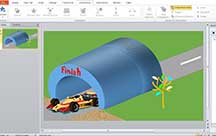
Transitions and Animations
- Transitions: Visual effects applied when moving from one slide to the next.
- Animations: Effects applied to individual elements within a slide, such as text or images, to control how they appear or disappear.

Multimedia Integration
- Images and Videos: Insert and edit images and videos directly within slides.
- Audio: Add background music or sound effects to enhance the presentation.
SmartArt and Charts
- SmartArt: Pre-designed graphics for visualizing information, such as processes, hierarchies, and relationships.
- Charts: Visual representations of data, including bar charts, pie charts, line charts, etc.

Collaboration Tools
- Comments: Add comments for feedback and collaboration.
- Real-time Collaboration: Multiple users can work on the same presentation simultaneously if saved on a cloud service like OneDrive or SharePoint.
By leveraging these features, you can create professional and impactful PowerPoint presentations that effectively convey your message and engage your audience.
